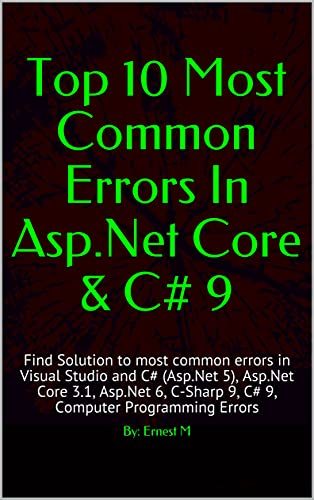//Wrong way to remove borders from bootstrap 5 table
<table class="table">
<body class="border-0>
<tr class="border-0">
<td class="border-0">Some Content</td>
</tr>
</tbody>
</table>?[Note]: Clean HTML5, if you add redundant CSS or Bootstrap 5 classes to your #HTML5 Element you might be slowing down the Rendering of the DOM tree by the browser. Modern #Browsers like Chrome might not have problems because over there on the #Chrome team they are innovating every day, but some old Browsers might be forced to pass that extra redundant CSS or Boostrap 5 Class you just added.
- Don't even try adding extra JavaScript that your page doesn't need, this will slow down the performance of the Web page when rendering.
If you do have extra lines of #JavaScript or files, make sure that you send sufficient #Caching Period to the Browser and append a File Version to notify the Browser when the File/Content ever changes.
Going back to the #Boostrap 5 #Border problem, instead, make use of a class called table-borderless in Bootstrap 5 to remove borders from the whole Table. See the code below:
//the right way to remove borders from bootstrap 5 table
<table class="table table-borderless">
<body>
<tr>
<td>Some Content</td>
</tr>
</tbody>
</table>??