Question: Oh No!! what happened here? When I try to publish the Asp.Net Core 7 application and an error is thrown saying "Publish has encountered an error. Build failed. Check the Output window for more details". What did I do wrong?
Login to See the Rest of the Answer
Answer: The good part about using Visual Studio is that the errors are pretty much straightforward. If you can take a look at the Error Display Window, the message indicates that you should take a look in the Output window for more information.
However, in some cases, the Output window does not display enough information to resolve the issue. When this is the case extra information about the error is written to the
C:\Users\UserName\AppData\Local\Temp\tempFileName.tmp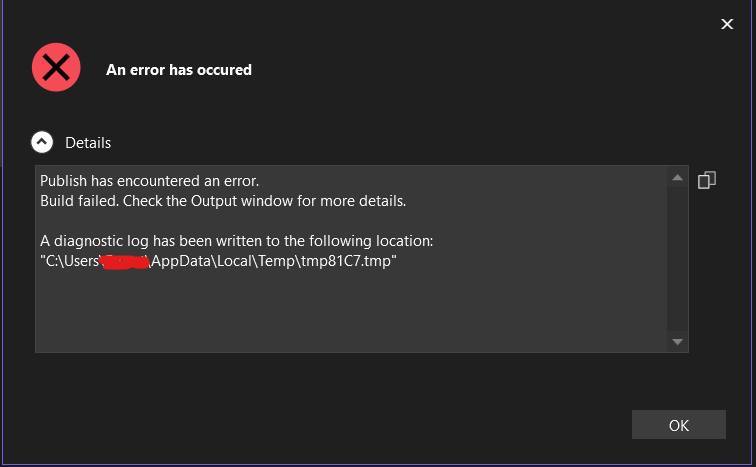
Of course, the path differs from Computer to Computer, but the case-in-point is the path displayed along with the Error Message.
If you take a look in the Output Console for detailed error messages you will find that the cause of the error is listed, in this case, the issue that caused the publish of Asp.Net Core 7 to fail was that access to the publish Folder was denied. See the error message below:
Unable to create the Web site 'C:\Users\Path'. Access is denied.In some cases, adding a line of code in the projectName.csproj resolves the issue.
<PropertyGroup>
<ErrorOnDuplicatePublishOutputFiles>false</ErrorOnDuplicatePublishOutputFiles>
</PropertyGroup>