Question: How do you solve for error that says "HTTP Error 500.30-ASP.NET Core app failed to start" looking into the Event Viewer I see the error emitted by the #IIS #AspNetCore #Module V2. See the image below: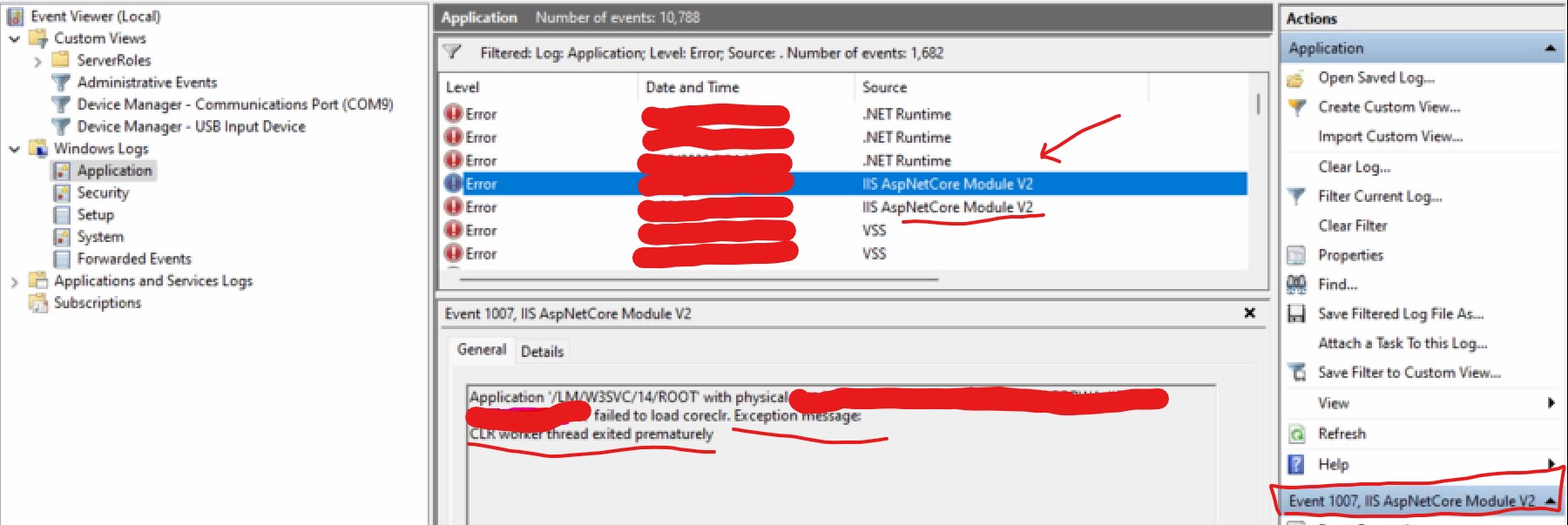
Login to See the Rest of the Answer
Answer: Here are possible mistakes you might be making:
1. Make sure when you published your application that you targeted the right OS 32 or 64 bit.
2. Make sure that when you published your application that there were no other files in the folder that you published the app in. If there where, then there is a possibility that the folder contains other files targeting a different version.
- Always a good idea to delete all files in the folder you are publishing in, this way you are guranteed that the files are targeting same Platform and versions.
3. Make sure that you have installed the correct version of the #DotNet #Core Runtime, for example, if your application targets Asp.Net Core 6, the runtime has to be installed along with AspNetCore Module V2. The AspNetCore Module V2 is what proxies the request from IIS to Asp.Net Core running out of process.
- However, it is always a good idea to run your application inprocess when in IIS, this way the IIS Modules can handle all the heavy lifting of communicating with #Kestrel, however, if you are running in OutOfProcess then you would need to set the IIS Application Pool to Managed Code settings, instead of V4.