Question: How do you resolve the #CPI #Payment #Service #API not allowing a user to delete and add a new Device?
The error is unknown as the API only shows "error" as an error message.
Solution: This error is most likely to happen when you install a newer version of the CPI Payment Service, the API might stop functioning as required.
In order to resolve this issue, make sure that the SCN Cash Acceptor is listening on the right COM Port as that Configured in the CPI Payment Service API. See the image below:
1. COM Port 17 as shown in the Device Manager on Windows 10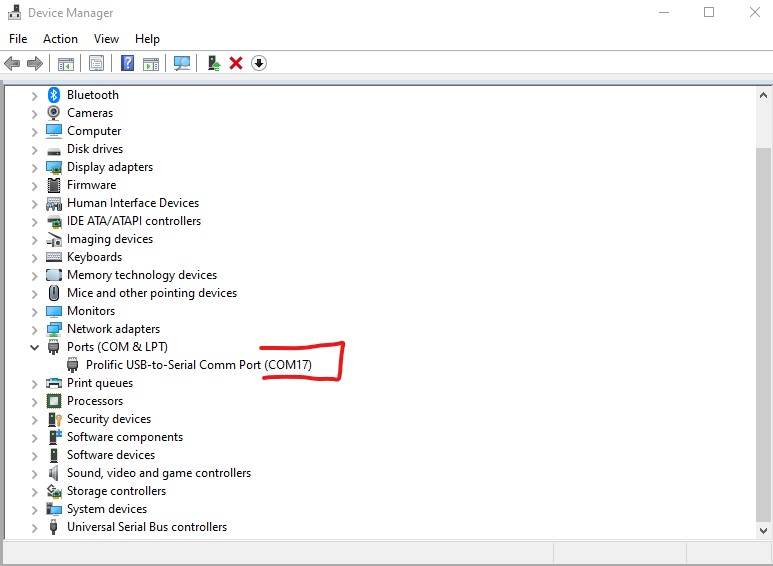
2. Make sure that the Web API Device is configured to check for connection on the COM Port shown above in step 1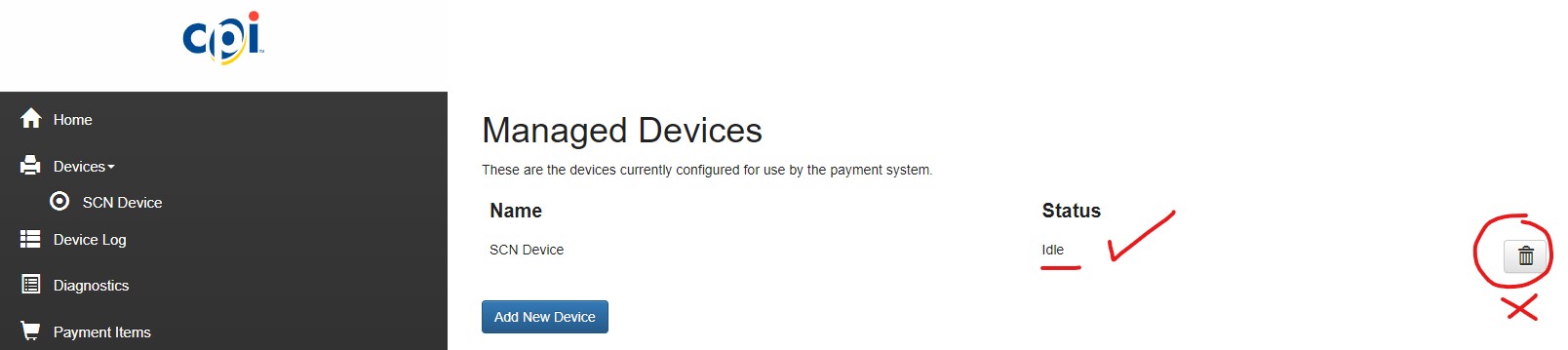
3. If you are unsure what the #COM #Port the #API is configured to communicate with the Hardware, navigate to the #ProgramData folder then find the Crane Payment Innovation folder and open the configuration.db file using #SQLit #Manager #Chrome Extention.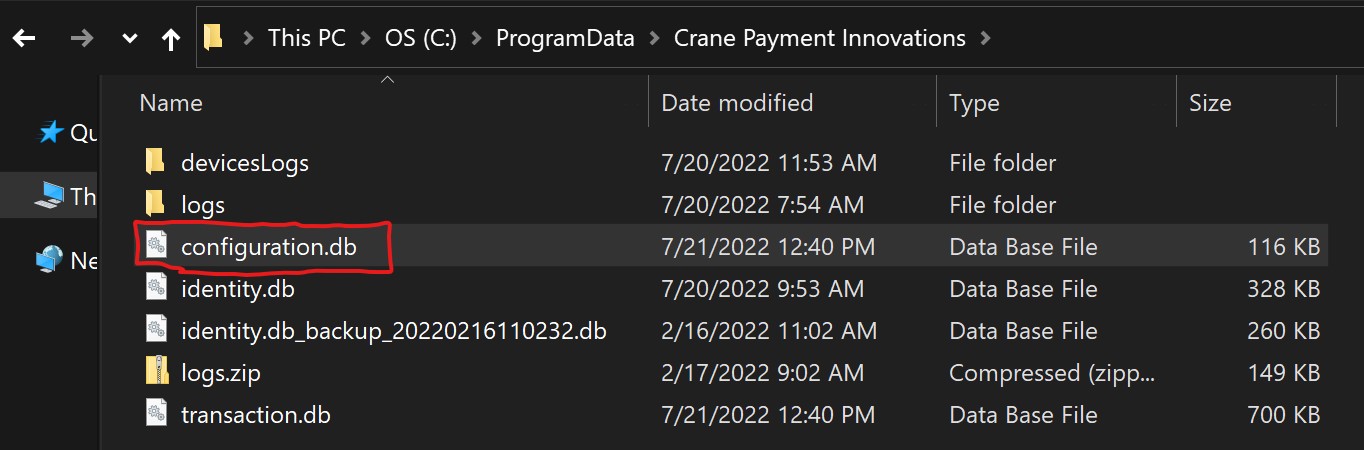
Open the configuration database to find out the Configured COM Port since the API won't allow you to change it.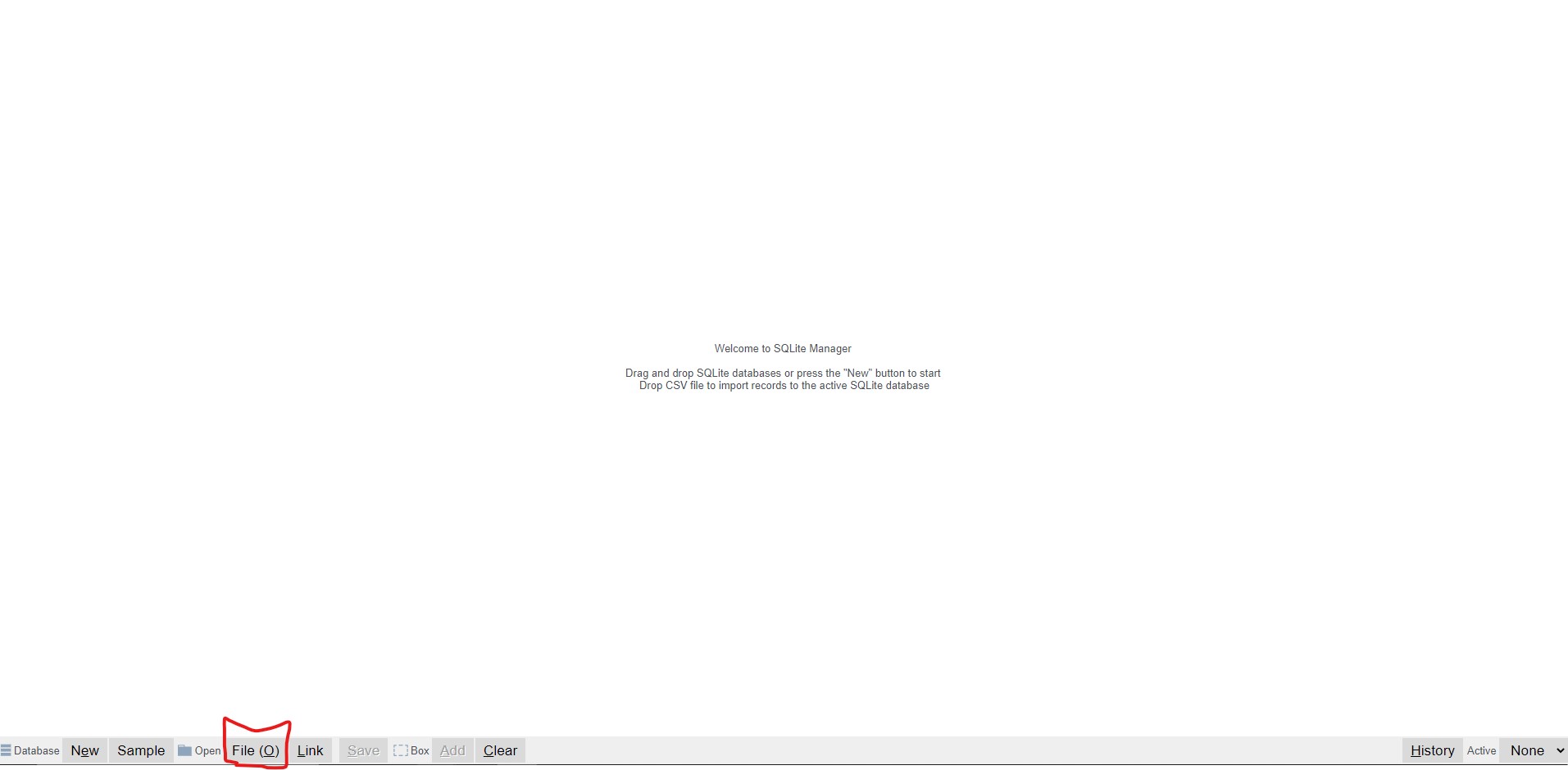
Run the query below to determine what COM Port is configured
Select * from ConnectedDevicesYou should see the result and the COM Port the API is using to communicate with the Cash Acceptor Hardware Device.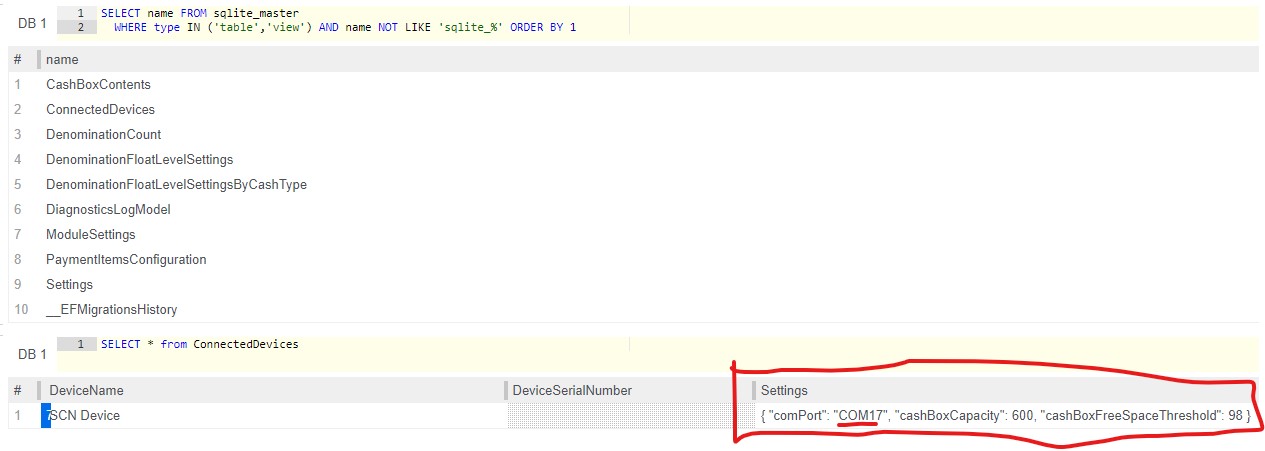
[Note]: If you want to take it even further, you can download Sqlite Browser from https://www.sqlitebrowser.org/dl/ and pick it up from there.